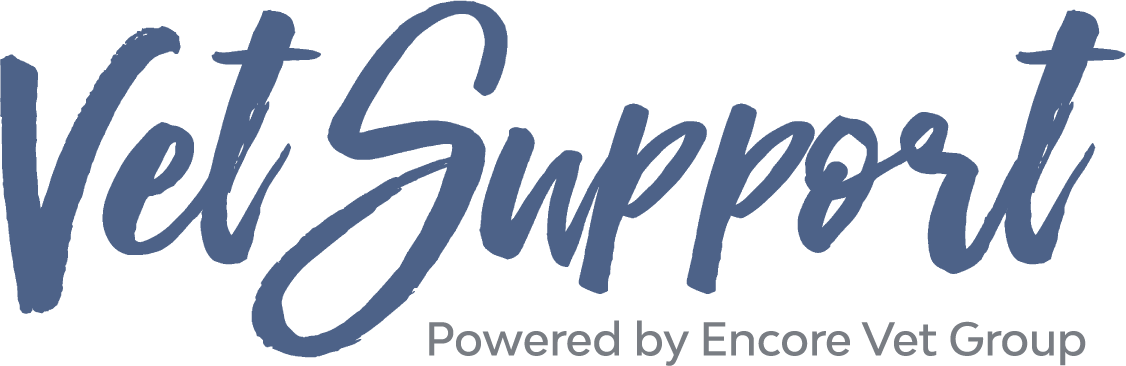Between our cell phones, tablets, computers, televisions and video games, we spend a lot of time looking at screens and using digital devices. We wake up and look at our cell phones, then go to work and look at our computers, then come home and watch hours of television, and then look at our cell phones again before going to bed. Although using these devices for many hours throughout the day has become the norm, there are many benefits to having more digital awareness and learning how to unplug, including decreased stress, improved sleep, decreased unhealthy feelings, and more. In order to reap these benefits, we need to become aware of how much we are truly using our devices, and developing ways that help us unplug.
Digital Awareness From Personal Experience
First, I want to discuss a few tips that have personally been incredibly helpful to me in increasing my digital awareness and learning how to unplug. (Keep in mind, I have an iPhone. I would encourage Android users to look into the app, Digital Wellbeing, or anything similar for other devices you may have!)
Evaluating Screen Time

In your iPhone settings(or other Apple device), you can easily see your average daily screen time, your screen time broken down by day, and your screen time broken down by app category. This feature has really allowed me to clearly see the amount of time spent on my phone. Before this feature, I could always say to myself, “I don’t really spend thattt much time on my phone!” But, not anymore! Once I learned how much time I was spending on my phone on average, I decided I wanted to decrease that time. I decided to utilize the Screen Time feature, in which you can set time limits for apps. You can set any time limit (10 minutes, 30 minutes, 1 hours, etc.) on any app (Facebook, Instagram, Mail, Messages, etc.). You’ll be gently notified of your time remaining as it decreases and once you hit your limit for the day, you’ll get a notification and then the app will darken, reminding you that you have reached your limit and to not open it! I have loved this feature. When I first started using it, I found myself reaching the limit quite often. However, I have naturally gotten used to my time limits and rarely ever see the limit notification anymore, because I just use the apps less.
Utilizing Do Not Disturb Mode:

This is another feature that I have used for quite some time now. It allows all notifications to be silenced while it is turned on. There are several different ways in which you can utilize Do Not Disturb. The first way is to turn on Do Not Disturb manually, during specific times in which you do not want to see any notifications (i.e., during a meeting, if you just want an hour break from your phone, etc.). Another way to use this feature (and the way that I like to use it), is to set up Do Not Disturb to automatically turn on during certain times of the day. I have mine set to turn on at 10pm every evening and to turn back off at 7am every morning. You can also set this feature to turn on automatically while you are driving, or to turn on until you leave a certain location.
Turning Off Notifications:
Most recently, I decided to completely turn off notifications for certain apps, specifically Facebook and Instagram, in my case. I felt as though I would get notifications for these apps and I would immediately open my phone to look at it, instead of waiting for a later time. In your Settings, under Notifications, you can turn off the notifications for any app. This has helped me tremendously with avoiding the impulsivity of immediately looking at any notifications. If anyone messages me on either app, or comments on any of my posts, I will see it when I decide to open the app on my own time.
Other Tips For Unplugging
Begin and End the Day With A Routine:
Immediately opening your phone after waking up and browsing your phone right up until you fall asleep aren’t exactly the best habits to form. Not only can this hinder your ability to sleep well, but it can also put strain on your well-being and mental health. Try slowly developing a new routine that does not involve the use of any digital devices right after waking up and right before going to bed. Some ideas include:
- Reading a book
- Journaling
- Meditating
- Exercising (walking, running, yoga, etc.)
- Cooking breakfast
- Playing with your pet
- Take a shower/bath
Make A Schedule For Yourself:
Some people really enjoy structure (looking at myself!) and so setting clear boundaries for oneself could really help to unplug more often. Perhaps you want to only watch 1 episode of TV after work, and the rest of the time before bed will be spent doing other activities, such as cooking, cleaning, exercising, reading, etc. Perhaps you will make sure to do one thing as a family each night that doesn’t involve digital devices, such as playing a board game, playing a card game, reading together, cooking together, etc.
Utilize A Habit Tracker:
Again, for those who might like structure, a habit tracker might be perfect for you! Decide on a few habits you want to break and/or instill within your routine and keep track of when you are able to stick to that habit. Perhaps you want to keep track of how often you are able to wake up without immediately looking at your phone. Or perhaps you want to keep track of how often you are able to limit your television usage. Perhaps you want to completely detox from certain apps (which we are encouraging you to do with this month’s staff meeting in a box!).
Utilizing these strategies to help decrease your screen time across all of your devices can help reduce your stress and/or anxiety, improve your sleep, deepen your connection with friends and family, and much more! We may be living in a time where technology is everywhere, but you don’t need to let it run your life!